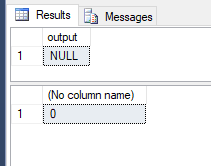PowerShell tip - exit code
A PowerShell script executed by SQL server using xp_cmdshell to return a numeric value.
A PowerShell script executed by SQL server using xp_cmdshell returns usually a table so one has to assign the result to a table variable, then query that.
Suppose that the script is doing some kind of validation and only the outcome (as in true/false) is of interest. Using exit codes it is possible to have the result straight as an int variable in SQL server and not deal with tables. Here’s how …
The problem
The original version of the script was this:
validate.ps1
try
{
# do stuff ...
# no errors
return $false
}
catch [System.Xml.Schema.XmlSchemaValidationException]
{
# errors
return $true
}
The fragment that executes it from SQL server
DECLARE @strCommandValidate VARCHAR(1000)
DECLARE @intError INTEGER
SET @strCommandValidate = 'powershell validate.ps1'
EXEC @intError = xp_cmdshell @strCommandValidate
SELECT @intError
Result will be a table:
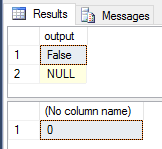
Solution
To have the result straight as an int when executed SQL server one has to return only exit codes from the script
Read on exit codes here
So with this update the new script is:
validate2.ps1
$validationError = 0
try
{
# do stuff ...
}
catch [System.Xml.Schema.XmlSchemaValidationException]
{
$validationError = 1
}
EXIT $validationError
And the result will be a single int value: