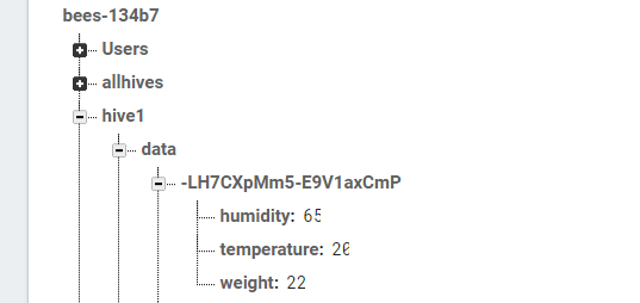Sending data from esp8266 to firebase
Notes on sending data from exp8266 to google firebase …
Intro
Here’s a quick setup for sending data from esp8266 running nodemcu to google firebase.
Step1. Build a firware with TLS/SSL support
When buildig the firmware nodemcu-build tick the tls/ssl support checkbox. Firebase http call require transport layer security.
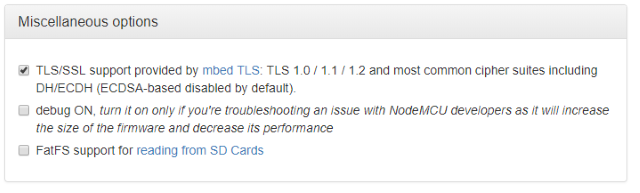
Step 2. Find the database secret
One way to use the firebase http api is to include the database secret in the calls.
The secret key is located in project overview > settings > service accounts > database secrets
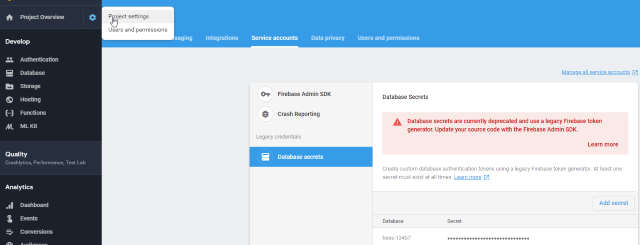
Step 3. Post some data
There’s a http request that sends data from nodemcu using the http module
http.post('https://bees-134b7.firebaseio.com/hive1/data.json?auth=<your_secret>',
'Content-Type: application/json\r\n',
'{"humidity":'..dhtHumi..',"temperature":'..dhtTemp..',"weight":'..hxWeight..'}',
function(code,data)
print("firebase post status", code)
end)
Here’s the data showing up in firebase