My development environment with docker
A development environment using docker …
Goal
I have a python project consisting of some scripts interacting with websites or apis and a database. I want to create a development environment using docker where i’m able to run multiple versions of python hassle free and have my data locally and debugger support.
Prerequisites
Docker running on host, Pycharm ide (pro version, because the community does not have built in docker support) and MySqlWorkbench, a free management tool for mysql databases
Setup
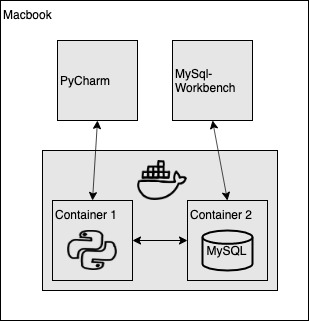
Docker running on macbook (host), python code is running in a docker container, and it can be debugged from the ide (pycharm). Mysql running in another container, and I can manage it using a sql ide running on the host. Both containers can talk to each-other (ie. python code can write to the db)
Implementation
- Create a dockerfile for the python project so it can run in docker. A simple one looks like this:
FROM python:3.7-alpine
ENV HOME_DIR /app
WORKDIR $HOME_DIR
COPY . $HOME_DIR
RUN pip install -r requirements.txt
- Build the docker image. Run from the folder containing the dockerfile
docker build . -t proj_name
- Create a docker-compose file. I found this the easiest way to set up the networking. The example defines two containers
mycodeandmysql1and a networkmynet, additionally exposes mysql management on host port 3307
version: '3'
services:
mycode:
build: ./
container_name: mycode
networks:
- mynet
mysql1:
image: mysql/mysql-server:5.7
container_name: mysql1
ports:
- "3307:3306"
networks:
- mynet
networks:
mynet:
- Instruct pycharm to use the docker-compose file. This will have pycharm control the
mycodecontainer. That is starting, stopping, attaching the debugger and syncing code from ide to container. Go to: pycharm menu > preferences > project interpreter > settings > add > choose docker-compose and configure it like this:

- Create the mysql container. The
mysql1has to be created and configured, it’s a one time thing.
docker run --name=mysql1 -p 3307:3306 -e MYSQL_ROOT_PASSWORD=your_pass -d mysql/mysql-server:5.7
TIP: for other parameters and settings look up the official mysql docker image on docker-hub
- Configure remote access privileges, this is required for mysqlworkbech.
Docker start mysql1
docker exec -it mysql1 bin/bash
mysql -u root -p
GRANT ALL PRIVILEGES ON *.* TO 'root' IDENTIFIED BY 'your_pass' WITH GRANT OPTION;
exit
.. not production grade security obviously
- Adjust docker networking, This adds
mysql1in themynetnetwork …
# find the network that was created by pycharm (reads mycode_mynet)
docker network ls
# connect mysql1 to the same network
docker network connect <network_name> mysql1
# confirm that both containers are listed
docker inspect <network_name>
- Test result
Now the two container will know each other by name, I can use in python code
[database]
default = mysql://root:your_pass@mysql1/mydb?charset=utf8
Running and debugging python code inside the container should work thanks to pycharm magic, and code files are synced to the container behind the scene
Mysqlworbehch on host should be able to connect to mysql ( use the port set in the docker-compose)
Resources
What helped me figure out this stuff: